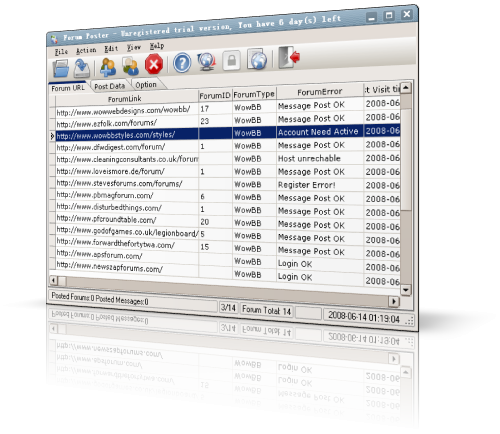Forum Poster automatically register a user with the
username, e-mail and password you typed on the board. It login as the
registered user on the board and then post it. All made automatically.
With just one click! Forum Poster support add, edit, delete forums URL,
Import and export forum URL list.
Forum boards are an effective way to drive traffic to your site. With
your posted Ads you can bring hundreds of new visitors to your site and
increase your search engine rankings which counts on link popularity
like Google.

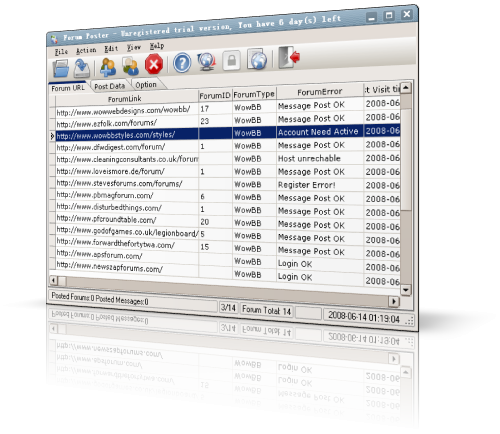 What is Forum Poster ?
What is Forum Poster ?
Forum Poster is a program that automatically posts messages to forums.
What message boards does it post to?
The current version can post to phpBB Forum Boards from version 2.0.0 to
2.0.23, Invision Power Board(IBP), Snitz Forums 2000 , phpBB 3,
vBulletin 3, Simple Machines Forum , WoltLab Burning Board, WowBB
Isn't it a spam-bot?
In no way Forum Poster acts like a spam-bot since spam is defined in
legislation as 'unsolicited email', whereas Forum Poster simply posts
messages created by users, which cannot be illegal providing the user
does not violate the legislation by provoking racial hatred or anything
prohibited by the law. Besides, in most cases Forum Poster is smart
enough to find sections like 'Flood', 'Off topic', 'Flame', 'Chit-chat'
where advertising takes place with the permission from moderators and
webmasters. Forum Poster is not an email spam bomber and should not be
confused with such software. The laws of USA, Russia, Canada, Spain,
Germany, France and other countries explicitly state the illegal nature
of email spam which Forum Poster has nothing to do with.
What are the limitations on the trial-version?
- You cannot Import and save forums URLs, delete all forums
- You can make 50 complete postings in one session.
In which topic will it post the message ?
The software automatically finds the most active topic on the board and post it there.
How to post message?
Input User Name, Password, Email, Subject and message body
1. Register , Select menu -> Action -> Register , After
registering ,All not working forums will be deleted, You can choice keep
them.
2. Active your account , Some forum will send an active mail to you.
3. Post Message, Select menu -> Action -> Post Message, You can post to activated forum.
Can I post messages in Arabic Language using the encoding "windows-126"?
Yes, Forum Poster can post to all language forums.
Where in the forum does the software post the topic? Does it just post
one topic per site or does it post a topic in each forum of the site?
Forum Poster find 'open' board for post, Just post one topic per site.
How long does my messages remain on the boards?
It depends on the owner of each forum board. Some webmaster leave them, other webmaster delete them.
When I tried to post it says "Account need active" What does it mean ?
Your account need Forum Moderator active or need email confirmation. You
can enter your real email and after you confirmed, re-post your
message.
I found a bug in the software. Should I tell you?
That's would make us happy when you tell us. We will always work for a
better version, so any kind of your help will improve us.
However I find that it goes through very long periods of not actually posting anything.
When Forum Poster is working , You will see the message from status bar,
If not posting anything, Maybe 'you do not have a permission to start a
topic is this forum' , or 'Flood control is enable is this board,
please wait 30 seconds before replying or posting a new topic', or 'This
board has no forums', or 'Account need active' etc.
Why posting messages in forums is more efficient than spamming through email?!
See for yourself. E-mail spam has been annoying people for a long time
now, and quite efficient ways of fighting unsolicited email have been
developed and made publicly available. For an email spammer every 1 out
of 1000 emails reaching a potential reader is already luck because 999
emails are blocked by spam filters implemented both by ISP's and home
users alike. Forums make it way different. These are places people come
to read voluntarily. Any posted message will be read at least by one
moderator. But a well-composed message with correctly placed links in
its body will initiate a live discussion over it, leading to clicks and
high rankings in Search Engines. It's not just efficient – it's smart to
a degree where most people would not believe software to be capable of.
What is 'Forum ID'?
Link tốc độ cao: http://download.so1vn.vn/forumposter33-/
Hoặc bản khác: http://download.so1vn.vn/forum-poster-v2-7/
Kèm Crack hết rùi nhé!

nguồn
http://sinhvienit.net/@forum/threads/151618-forum-poster-v3-10-cracked-tu-dong-post-bai-cho-cac-forum/